when you start UI design, you need to use the best software for you. before we used to use Photoshop for UI design, but now there is a set of software with many functionalities. I tested many of them and I liked them all, of course, you are not obliged to test them all, because all of them have approximately the same functions and the same goal, " creating a UI design prototype". now let's see these software ones by one.
1-Photoshop
2-Adobe XD
Like Photoshop, Adobe XD was developed by Adobe. It's a UI design software that will allow you to make a prototype of your website or your app. I use Adobe XD regularly to design my apps and my websites And to send the prototype to my clients, and what I really like about it it's the fact that Adobe XD is free and that is awesome.
3-Sketch
Sketch is a vector graphics editor used for designing UI and UX of mobile app and websites, Sketch is only available on MacOS. many designers like it because of its simplicity and the set of functionalities that contains. if you use MacOS and you are a beginner you can start using it because there are so many free tutorials on Youtube and other platforms on how to use it.
4-Figma
Figma is like Sketch and Adobe XD, it's a vector graphics editor used for UI and UX design, but unlike Sketch and Adobe XD, Figma is a Web-based app it's not a software that you can download and install it in your pc, all that you have to do is to sign up for free and use it directly on your web browser and this has a lot of advantages like rapidity and it not take extra space on your pc, all the project are saved in the cloud and you can access them at any time, but you should always be connected to internet to use it, and if you have a very bad connection I don't recommend it to you.
5-inVision
a new tool, that I really liked to work with, InVision is a software that is used for designing and prototyping website and mobile apps, it's simple to use and it contains the same option and functionalities as Sketch and Adobe XD, it's also free and allow you to make animation and bring your design to life, InVision doesn't take too much space in your computer and it run very fast and can support to work with big project without bugging, and that is great.
6-Framer
Framer is a designing tool that allows you to create UI and UX design for your website and your applications. Framer is not free so you have to pay to use it, to be frank, I didn't test it but many people used it and they recommend it to many users because of the animation functionalities that it offers. if you want to know more about it visit their website and you can see many examples of work and tutorials on YouTube.
7-Gravit designer
Gravit designer is a full designing tool, that's mean that you can design your icons, to sketch, to illustrate and to design the UI and UX of your website and Application. Gravit offers you a free version and that is great.
I tested Gravit I was really satisfied with it, it contains a lot of option and you can do all the work without using other designing apps for your logo or your illustration. I really recommend it, you can check their website and download it for free.
Thank you for reading this article, I hope that you have discovered many tools and that you have found your weapon for UI and UX design.
BEST SOFTWARE FOR UI DESIGNER
 Reviewed by Medics
on
June 10, 2019
Rating:
Reviewed by Medics
on
June 10, 2019
Rating:
 Reviewed by Medics
on
June 10, 2019
Rating:
Reviewed by Medics
on
June 10, 2019
Rating:

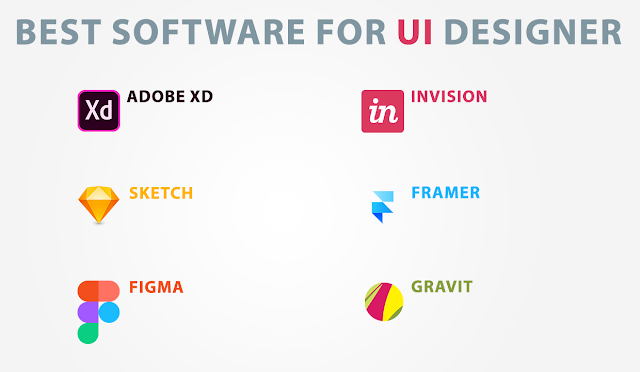










Thank you for sharing very useful information.
ReplyDeleteUI Development Training
UI Development Training in Hyderabad
UI Development Online Training
Thank you for your valuable and useful information through the blog. I am appreciating with the way you shared the relevant, and perfect information.
ReplyDeleteui ux designing course in hyderabad